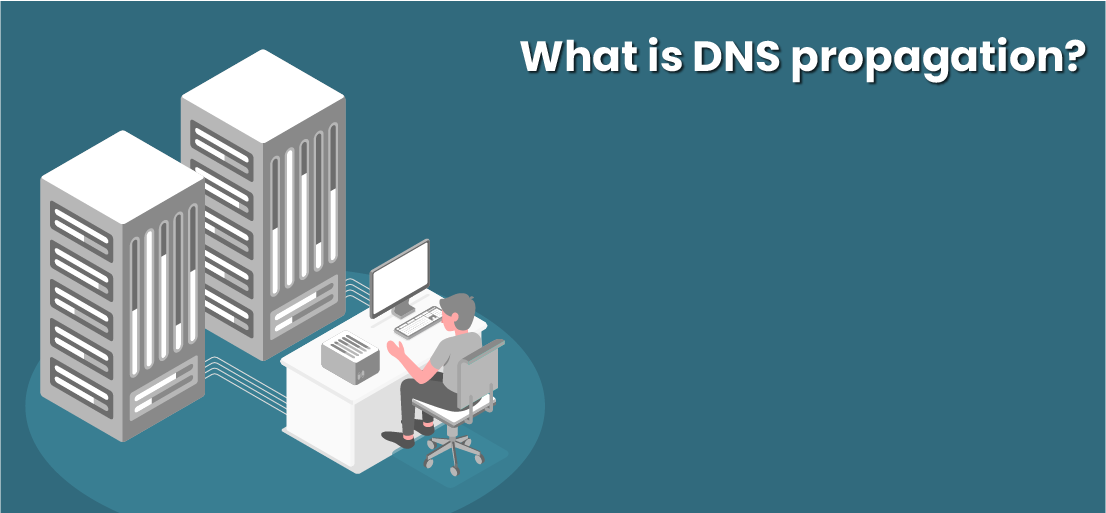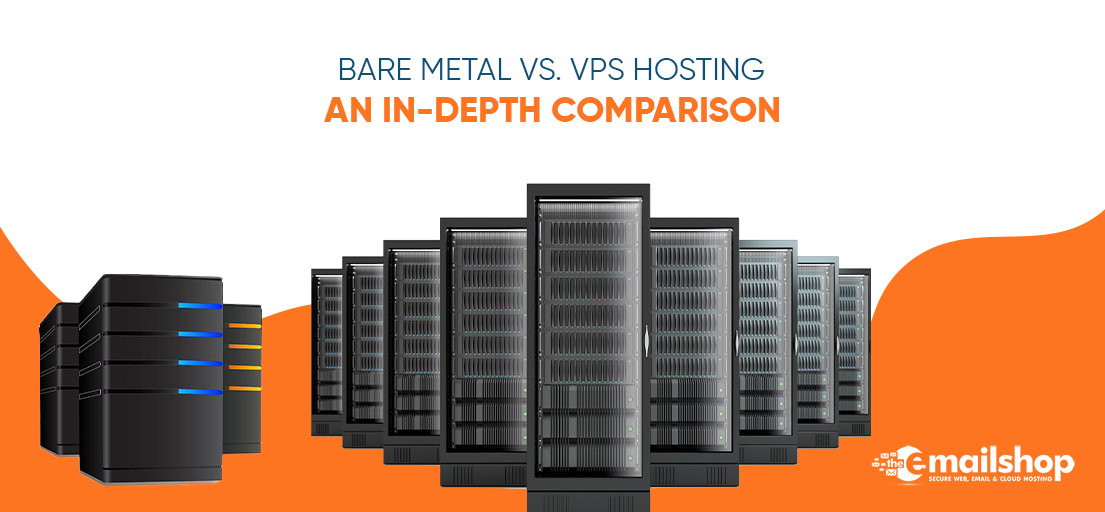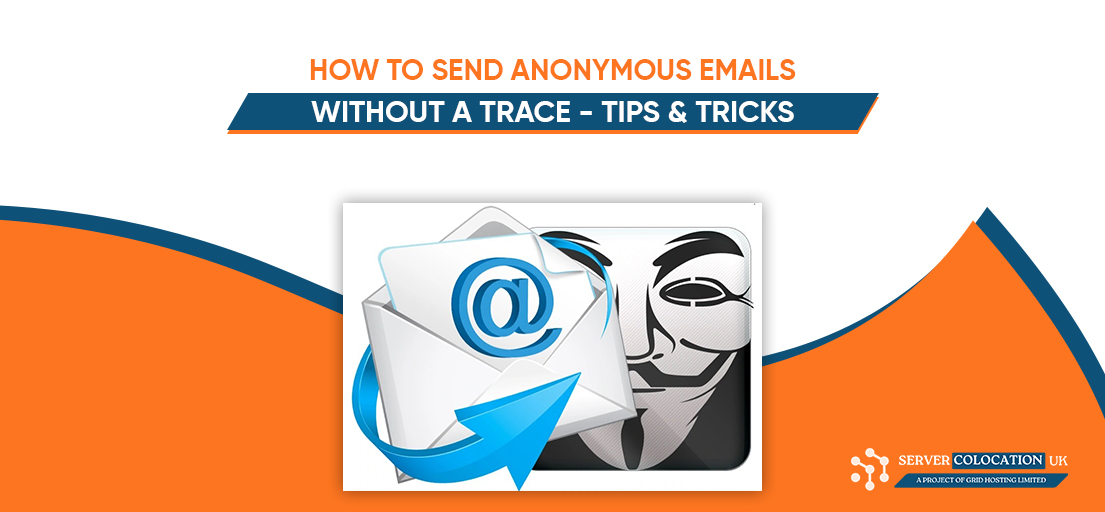A comprehensive guide on DNS propagation
In today’s advanced world where people expect complex online transactions in just a couple of seconds, one of the major hurdles in smooth performance is a problem in the DNS system. This was basically invented in the 1980s, and since then, this platform is considered an extremely fast, efficient, and distributed system. Even one small change can occur within hours or days and then propagate across the entire web.
However, when you make any changes in the DNS record, you won’t be sure about when people and other devices would be able to view the changes. Is that a fault in our internet systems even after entering the 21st century? Well, the answer is No.
What is DNS propagation?
When the users update their servers for a domain name, it usually takes more than 24 hours to implement changes. Now, this period is known as DNS propagation.
In simple terms, this is basically a period when your internet service provider efficiently nodes across different businesses to update their files and caches with all the new DNS details of the domain. Now just due to the different levels of DNS caches, even after changing your server name, many visitors and target audience might be redirected to the old server for 1 or more times, whereas many people will be able to view your website from the newly launched server right after implementing the change.
Why does DNS propagation take more than 72 hours?
Just take an example, if you are living in the UK and you have changed your nameservers for the domain which is hosted in the US.
Thus, when you will open the domain in your browser, then your request wouldn’t go to the hosting server directly, instead, it will be passed through multiple ISP nodes. Hence, the computer will start by checking your DNS cache carefully, and then your request will be sent to the ISP provider of the UK. From that location, your request will go to the upstream services in other locations like Italy, and then it will be connected to the ISP services of Germany. After that, your request will eventually reach the first connecting point in the US- Phoenix. And ultimately to your desired current location, US- New York. This is a short example of a request trace. The DNS propagation time always matters for the user as it directly affects the business operations.
Like the total number of your ISP nodes as well as their location that may vary in different cases. Now all the ISP nodes will also check their cache to analyze whether it contains the required DNS details of that specific domain. So, if it doesn’t exist there, it would be saved to boost the next time loading and also to reduce the traffic volume.
That’s the reason, your new nameservers would not propagate instantly, as your ISPs will have several cache refreshing levels, thus some of them still have an old DNS detail in their history.
What are the common methods involved in propagation?
Basically there are three methods involved in the propagation. Like if you did not change your nameservers and don’t want to propagate for long then there are simple methods to reduce the overall propagation time.
We can follow two easy things:
- You can simply point your domain to the IP address destination by having a record on the side of your present DNS service, and then set the minimal time to live for this record, for example, 300 seconds.
- Once your ‘A record’ will be updated, you need to wait for more than 30 minutes and then change your nameservers for the domain.
Then after some time, the domain will be resolved to the previous host from the areas where the propagation has not been finished yet. And transferred to the new one, from the areas where it has been passed. By doing that, you can easily avoid significant downtime issues, as both of the hosts would show you the same outcomes- your new business site.
How to find if propagation has been completed?
There is no proper way to tell when your propagation would be completed as it simply depends upon several factors like your internet service providers, TTL, as well as geographical location. However, the fact is, a user can easily have the best DNS checker so they can track if the recorded details are propagated against several nameservers existing in numerous areas of the world.
DNS Checker always offers you a great DNS lookup service that can help you check all the domain DNS records so you can check the selected DNS servers list in different parts of the world. And then, as a result, you may get the DNS data collected from several locations that confirm whether your site has been propagated worldwide or not.
Speeding up the whole process:
There are thousands of elements in the DNS support solution that are not under your control, including DNS root servers and internet service providers, which are distributed all around the world and have their own different policies. However, there is also an easy way to speed up DNS propagation.
- You can efficiently design your A record which simply points your hostname to some new destination IP address.
- Moreover, you can also set the TTL for your DNS record. Experts suggest 5 minutes. And less than that, internet service providers would ignore the exact TTL and then regain the previous record in the cache.
[sc_fs_faq html=”true” headline=”h2″ img=”” question=”Can you monitor DNS propagation?” img_alt=”” css_class=””] Well, you couldn’t find any proper way to monitor or verify the propagation, but when you want to do that, it’s best to check your DNS server or all the ones used by potential clients. [/sc_fs_faq]
Conclusion:
DNS propagation is the most reliable, essential, and important infrastructure that offers smart traffic steering capabilities and DNS routing. It helps business owners in handling smooth operations so they can experience maximum efficiency. If you want more details and want to handle the problems of slow propagation, you can simply approach the experts of the email shop and discuss everything in detail.