1. Log into your cPanel account.
2. In the "Advanced" section, click on "Cron Jobs" Icon.
3. Under "Cron Email" you should enter your full e-mail address in text field.
4. Click on the "Update Email" Button.
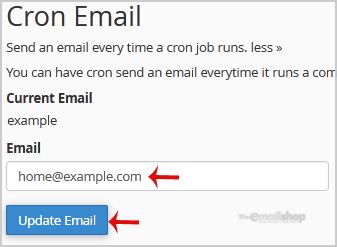
* Limited Time Offer
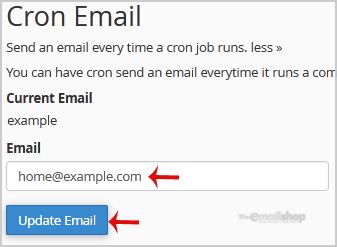
Powered by WHMCompleteSolution
COPYRIGHT © 2020 THE EMAIL SHOP. ALL RIGHTS RESERVED.
SUITE 18, PARKER HOUSE, MANSFIELD ROAD, DERBY, DE21 4SZ
