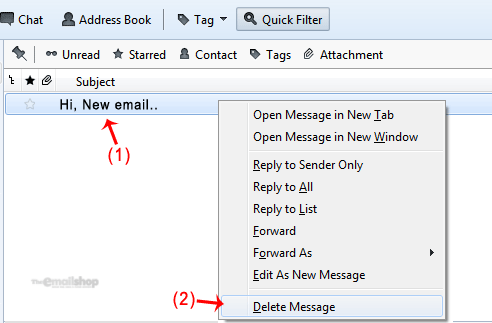If you use POP settings, then email will be removed from both your Thunderbird Email Client and Main email server.
1. Open Mozilla Thunderbird.
2. Open Inbox and right click on the email you want to delete and then click on the "Delete Message" option.