1. Login to your SolusVM Control Panel.
2. If you have multiple VPS, select the appropriate one.
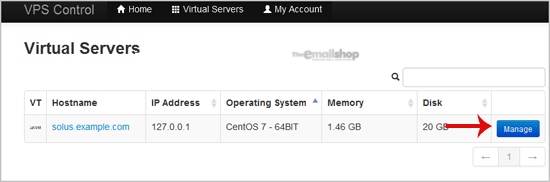
3. Scroll down, and under the "settings" tab, you can find the "Disk Driver" option. Select the appropriate Disk Driver from the Drop-Down Menu.
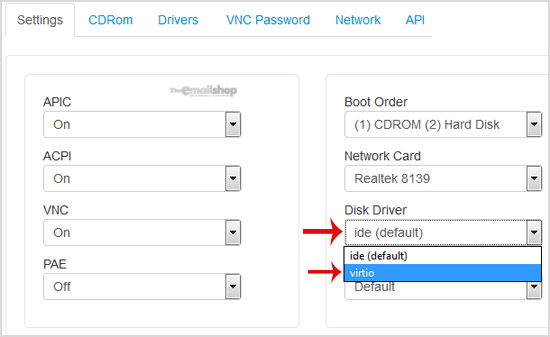
4. Reboot your VPS and you will be able to install/reinstall your OS which will use your selected disk driver.


