2. Under "Current Filters" you can see all of your existing filters. Click on "Delete" next to the appropriate filter name.
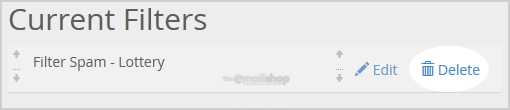
3. Click on the "Delete" button.
4. Now click on the "Delete Filter" button to remove your filter.
* Limited Time Offer
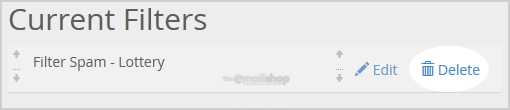
Powered by WHMCompleteSolution
COPYRIGHT © 2020 THE EMAIL SHOP. ALL RIGHTS RESERVED.
SUITE 18, PARKER HOUSE, MANSFIELD ROAD, DERBY, DE21 4SZ
