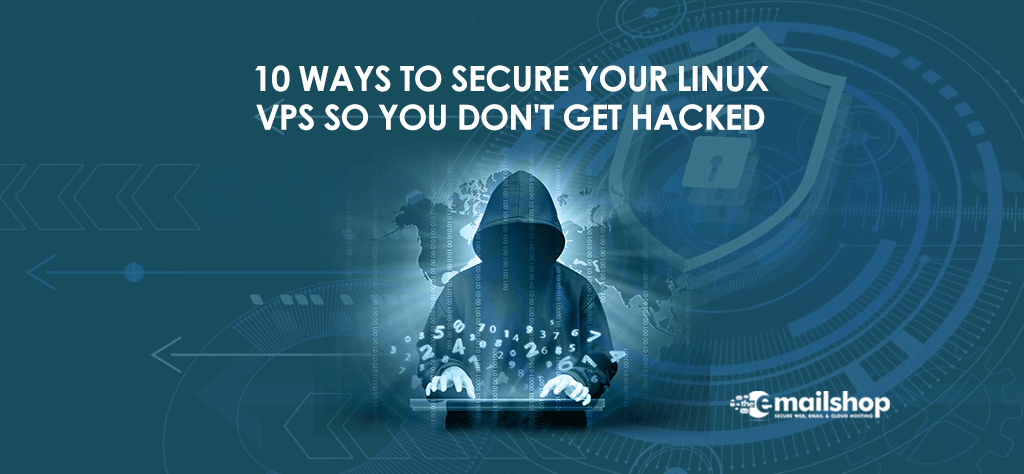Although Linux’s default security is rather robust and far better than that of the vast majority of its rivals, the operating system is not without flaws.
Because we at EuroVPS are aware that a secure server is the only kind of server worth having, we have compiled a list of our best recommendations for securing a Linux VPS server. With these recommendations, you will be able to prevent hackers from breaking into your website and gaining access to sensitive information before they are able to do so.
A certain degree of administrative expertise is necessary, but implementing these strategies does not need to demand a significant amount of time or work on your part.
If you need any help, then don’t be afraid to get in touch – we’ll be happy to help.
10 Different Strategies to Keep Your Virtual Private Server Safe
1.Disable root logins
Do you want a safe virtual private server? If this is the case, you must never sign in as the root user. Hackers use brute force attacks since the default username for every Linux virtual private server (VPS) is “root.” These attacks are used to attempt to break the password and get access. When you disable logins using the “root” username, you add another degree of protection to your system by preventing hackers from being able to simply guess your user credentials.
In order to run commands at the root level, you will need to establish a new username and use the “sudo” command. This will allow you to avoid having to log in as the root user.
2. Modify the SSH port number.
When SSH is hard to locate, it makes it more difficult for individuals to hack into it. If you change the default SSH port number, you can stop dangerous programmes from connecting to it directly (22). To do this, you’ll need to open up /etc/ssh/sshd_config and to change the appropriate setting.
It is essential that you check to see whether the port number you have selected is already in use by any other services; you do not want to cause a conflict in this regard.
3. Ensure that the server software is always up to date
The process of bringing the software running on your server up to date is a straightforward one. Using the rpm/yum package management system (CentOS/RHEL) or apt-get (Ubuntu/Debian), you may simply upgrade to newer versions of installed software, modules, and components. You are free to make use of any of these two tools.
You may also set the operating system to deliver alerts about updated yum packages through email if you want to do so. This makes it simple to monitor the changes that are taking place. In addition to this, if you are okay with the process being automated, you may set up a cron job that will apply all of the available security updates in your place.
If you are using a control panel, like cPanel or Plesk, then you will also need to ensure that it is up to current. The majority of control panels have the option to automatically update themselves, while cPanel makes use of EasyApache to handle the majority of package updates.
Last but not least, you should install any available security fixes as soon as you can. If you delay taking action, there is a greater chance that you may become a victim of a malicious attack..
4. Turn down network ports that aren’t being utilized
Hackers may easily exploit open network ports and idle network services; thus, it is imperative that you take precautions to prevent this vulnerability in your system.
You may see all presently open network ports along with the services that are associated with them by using the “netstat” command.
Think about using “iptables” to shut all open ports or using the “chkconfig” command to turn off undesired services. Both of these options are worth considering. You can even automate the iptables rules if you use a firewall like CSF, which is quite useful.
5. Delete any modules or packages that aren’t needed.
It is quite unlikely that you will need all of the packages and services that were included with the default installation of Linux on your computer. Make sure that you are only operating the services that you absolutely need, since eliminating even one service will reduce the number of potential vulnerabilities that you need to worry about.
In addition to that, in order to reduce the risk of possible danger, you should avoid installing superfluous software, packages, and services. It also has the beneficial side effect of improving the overall performance of your server, which is a plus!
6. Disable IPv6
IPv6 is superior to IPv4 in a number of ways, but it’s doubtful that you’re using it since so few people are at this point.
However, hackers take advantage of it; they often transmit malicious communications over IPv6, and if you leave the protocol open, you might leave yourself vulnerable to future attacks. To address the issue, adjust the settings in the /etc/sysconfig/ network file so that they read NETWORKING_IPV6=no and IPV6INIT=no. This may be done by editing the file.
7. Use GnuPG encryption
Hacking efforts often concentrate on information that is in the process of being sent over a network. Because of this, encrypting communications to your server by employing passwords, keys, and credentials is an absolute must. Encryption of communications may be done with the help of GnuPG, which is a key-based authentication mechanism. It is among the most widely used tools in the collection. It uses something called a “public key” that can be deciphered only by something called a “private key,” which is something that can only be accessed by the person who is meant to get the message.
8. Ensure that your password policy is robust.
Weak passwords have always been one of the most significant obstacles to security, and they will always continue to be one of the most significant dangers to security in the foreseeable future. You should not allow user accounts to have password fields that are left blank, and you also shouldn’t support the use of simple passwords like “123456,” “password,” “qwerty123,” or “trustno1.”
You may beef up the security of your system by mandating that all passwords have a mix of capital and lowercase letters, that they refrain from using terms found in dictionaries, and that they contain a mixture of numeric and symbolic characters. Enable password aging to force consumers to update old passwords at regular intervals, and consider imposing restrictions on the amount of time that may elapse before a previously used password can be used again. The expiration of passwords is another method that may be used to prevent unauthorized access to accounts.
To further defend your system against brute force assaults, you may use the “faillog” command to both establish a limit for the number of times a login attempt is unsuccessful and freeze user accounts after several unsuccessful tries.
9. Set up a protective wall or a firewall.
Simply stated, if you want a Virtual Private Server (VPS) that is genuinely safe, you need to install a firewall.
To our good fortune, there are several options available. You may set the Linux kernel’s built-in firewall, known as NetFilter, to block any undesirable traffic. It comes pre-installed with the operating system. You are able to defend yourself against distributed denial of service (DDoS) assaults by using the iptables and NetFilter software packages.
TCPWrapper is an access control list (ACL) system that may be used as a useful tool to deny network access for a variety of applications. This is only one of its many uses. It offers protection against spoofing, continuous logging, and verification of the host name, all of which may help to increase your security.
Other prominent firewalls are CSF and APF, both of which provide extensions for major control panelists like Panel and Plesk. cPanel and Plesk are both examples of control panels. SPI and NAT-PMP are two other prominent types of firewall.
10. Use disc partitioning
It is recommended that you partition your disc in order to separate the operating system data from the user files, temporary files, and third-party applications. On the operating system partition, you also have the option to prevent the execution of binaries and SUID/SGID access with the nosuid and noexec commands, respectively.
For Discount and Offers, Visit our Official Twitter Page