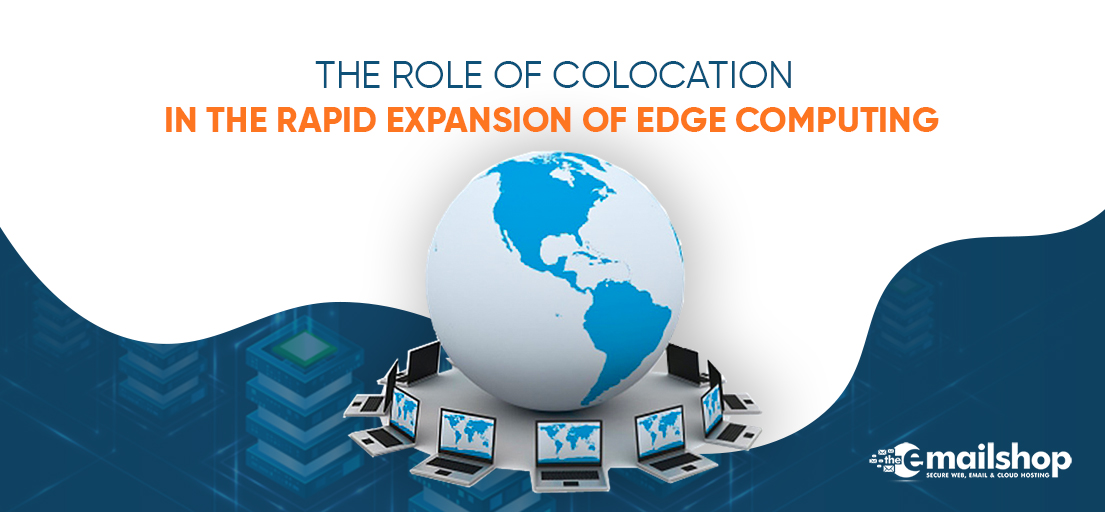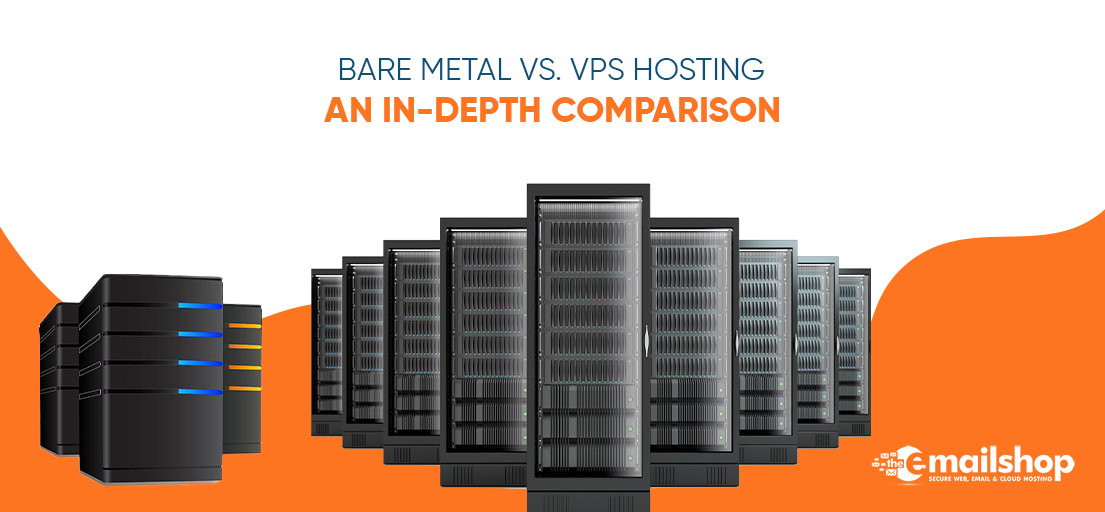A hosting server is not just a platform used to run a website. It’s a device that’s designed to convey website information to others so they can find and access your website. Consequently, it isn’t unexpected that a web server will be targeted by hackers. The most common attacks of intruders or hackers are SQL injection and DDoS attacks, which can cause serious damage. This article shares some tips to ensure the security of the hosting server from intruders
Use Authentication For SSH
SSh provides better security than all the other traditional methods. SSH provides privileged access in which each user has a public key and a private key. The private key is held by the user. The public key is held on the server. When the user tries to access SSH, make sure the public key matches the private key. So that there’s no chance of a brute force attack against a weak password.
Keep The System Up To Date
Hackers take benefit of the software vulnerabilities they can find and write spam code to enter through the security hole. To prevent intruders from gaining access to the server software developers are constantly figuring out and fixing these security holes. They release frequent software updates to fiddle up the vulnerabilities. Therefore it is always recommended to regularly check and update the system because it will make it difficult for the intruders to break in.
Manually Restarting Services
It is considered suitable for web hosts to handle most vital tasks. However, it is also important that users have access to their servers. In case of any matter, the web host is not taking any actions, users can try restarting some running services to resolve the issues.
Install Antivirus and Scanning Software
Users must install antivirus or scanning software to protect web servers from virus or malware attacks. These antiviruses must cater to the ways to protect cPanel. ClamAV is an open-source and the top most popular anti-virus used for cPanel. Its main function is to scan directories and e-mails for doubtful files.
Turn Off extra Services
Any website module that is not necessary to the server’s function should be turned off. The fewer the connection points between the server and the website is considered the best. Turning off extra modules that are not needed for that time period will provide less information to intruders and there are fewer chances of being attacked.
SFTP Access
It is typical to have FTP access on hosting platforms. While getting many benefits with FTP, it is not a secure protocol to access web hosting files. It is considered to choose a hosting platform that supports SFTP because it provides secure access to the files.
Install Firewall
A firewall plays a significant role in protecting the server from unauthorized access to the server. Therefore users must have a reliable firewall that is outlined to protect the cPanel of the web servers. There are some firewall choices available that run a system scan and suggest the way to secure the server. ModSecurity is a Web Application Firewall that operates at a higher level than the Config Server and security Firewall and is designed to tackle threats against the application layer. Overall, it stops different types of attacks against web applications, that includes.
Following measures like protection against XSS attacks, the use of HTTP2 can be enforced as well. Although security threats seem threatening, people who opt for a good hosting platform can run their websites without worrying about security threats and disruptions. The above article shares the basic tips and adopting them will save your website and business from intruders.
You Might Also Like to Read: How To Choose The Best Web Hosting Service Provider
For Discount and Offers Visit our Official Twitter Page