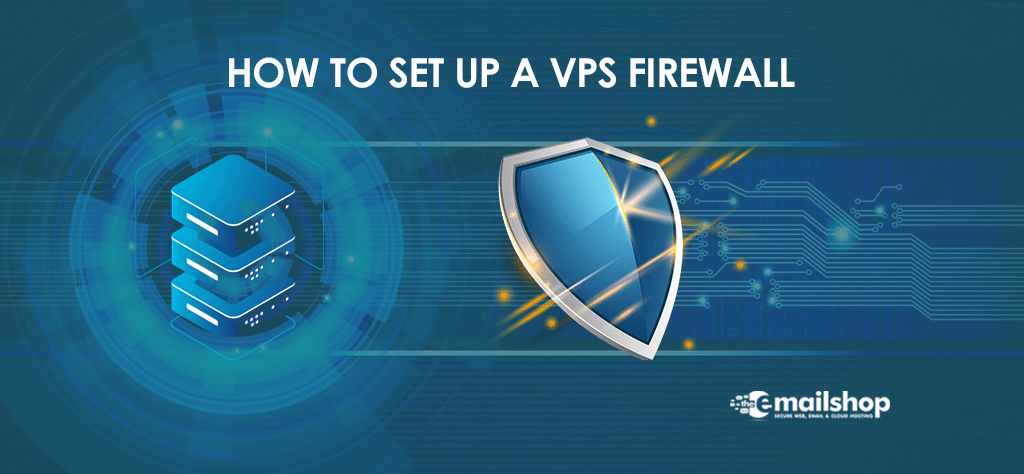Virtual Private Servers are one of the best hosting options to launch your new website. It is a great average option between shared hosting and dedicated hosting. However, if you go for unmanaged VPS hosting because it costs less, you may have to set up a VPS firewall yourself.
This article explains the complete procedure in easy words.
Why VPS Security Is Important
We know that VPS is often the choice of beginner web administrators. Unfortunately, hackers also prefer novice web administrators since they are unaware of the threat landscape. A firewall is the first defense shield, and most beginners have no idea about its work.
What is a VPS Firewall?
A firewall is a network security system that filters incoming and outgoing traffic according to predetermined rules. For example, a VPS checks all requests your VPS exchanges with the outside world. It immediately blocks anything that seems suspicious to it.
But how can you explain this in web hosting terms? A firewall is the easiest method to prevent brute force, DDoS, port scanning, and other threats that can crash your server.
However, you must properly configure the firewall to utilize it properly.
The number of total TCP and UDP networking ports is 65,535, and the server hardly utilizes some of them. Well-configured firewall always blocks every connection.
There often are connections to the ports that any legitimate service is not using. A well-configured firewall will always block such connections. In addition, the VPS firewall implements stringent rules on how services are used.
If it finds out that a specific IP address generates unusual traffic, it will block the IP before it hogs the server resources. Nearly all computers and servers today use firewalls. Here are some famous Linux firewalls that virtual private servers use.
Iptables
Iptables is usually integrated into all Linux distributions. It has been there for some time and has proved itself successfully. It is a lightweight but powerful solution that filters traffic efficiently. As a result, Iptables is one of the most flexible firewalls today.
It can quickly work on many different levels and comes with backup and restore support. The only problem is you should be familiar with the command-line interface to configure it. It is not configurable otherwise.
Nftables
This is the successor of Iptables. The same team has built Nftables, which is only configurable through the command line. However, the syntax is much more readable. Hence, it is also much easier to set up for server owners.
Nftables is still not as common as Iptables. However, the growing popularity indicates that one day it will be.
UFW
UFW is the abbreviation of the uncomplicated firewall. As the name implies, it also makes the lives of its users easy. It is normally integrated into Ubuntu versions. You may not find it in every repository, but it is effortless to install in any Linux distro.
Some services will also help you configure UFW via Graphical User Interface. UFW is easy to manage, comes with IPv6 support, and can limit access to certain ports.
ConfigServerFirewall
The short form of this free firewall is CSF. CSF is the most famous Linux firewall. It uses Iptables as a framework, so you can easily configure it into most Linux distros. In addition, CSF is tailor-made to protect against SYN floods and port scanning.
The unique selling point is its seamless integration with popular web hosting control panels.
How To Set Up a VPS Firewall
You need root access to the server to install and configure the firewall. Also, you will need some command-line work at any point. Here is how you can do it.
-
Navigate to usr/src and download CSF
You will be using these three commands
cd /usr/src/
Here is the download link
https://download.configserver.com/csf.tgz
VPS will automatically download the latest version of CSF. Hereafter, it will place it in the /usr/src/ directory.
-
Extract The CSF Archive
Use the following command to extract the files in the csf.tgz archive:
tar xzf csf.tgz
-
Go to CSF’s Directory and Run the Installer
Here are the commands you will use
- cd
- csf
- sh
- install.sh
These commands will let you launch the CSF installer. It will check all prerequisites before installing the application. If a critical error occurs, you must install Perl and libwww before proceeding.
Both of them should be available on all Linux distros by default. If they are not, use these commands.
yum install perl-libwww-perl – for RHEL-based distributions
apt install libwww-perl – for distros based on Debian.
-
Disable Existing Firewalls & Configure CSF
Use systemctl command to disable other firewall utilities, if any exist on your computer. You can find the CSF’s configuration in /etc/csf/csf.conf.You can find the CSF’s configuration in /etc/csf/csf.conf. But, if you use any supported web hosting control panel, try it to manage the firewall.
Also, CSF provides comprehensive documentation. So, it is not difficult to figure out the settings you must apply to set up the firewall.
Is The Role Of Your Hosting Provider Important?
Most people are not comfortable working with terminals. So, they will have zero motivation to do all this work alone. So, the perfect solution for them would be a managed VPS solution.
If you get managed VPS, you can still utilize all hardware resources. You can install the applications you like. The virtual private server will still be yours. However, you do not have to do any system work. Hosting providers take over this responsibility and ensure that VPS always works. That also covers the installation and configuration of the firewall.
So it is better to go for managed VPS if you do not have technical experience. However, also make sure that you do not get some rigid setup that does not even suit your scenario.
Do you want to use an application that needs specific firewall rules? If yes, kindly contact the support team of your hosting provider. They should be able to find out the answer quickly.
For Discount and Offers, Visit our Official Twitter Page
.