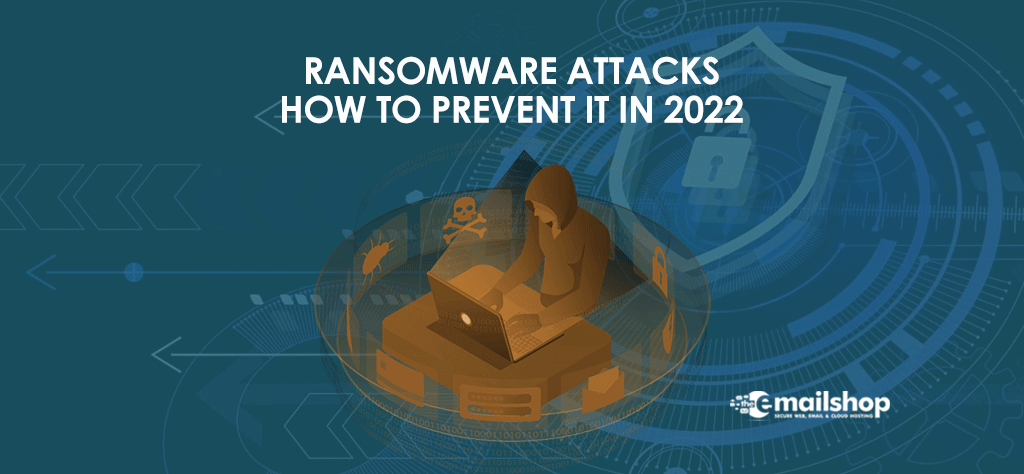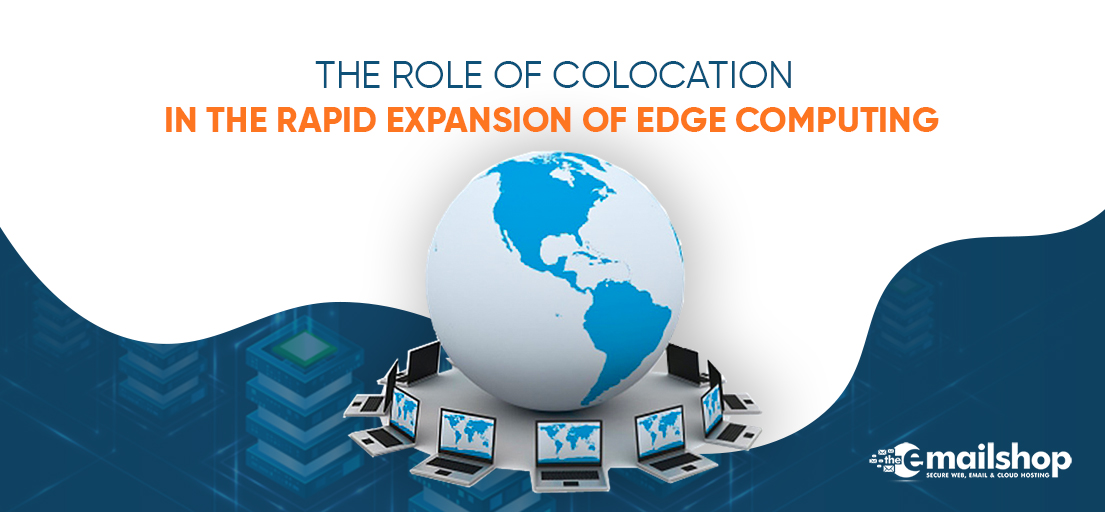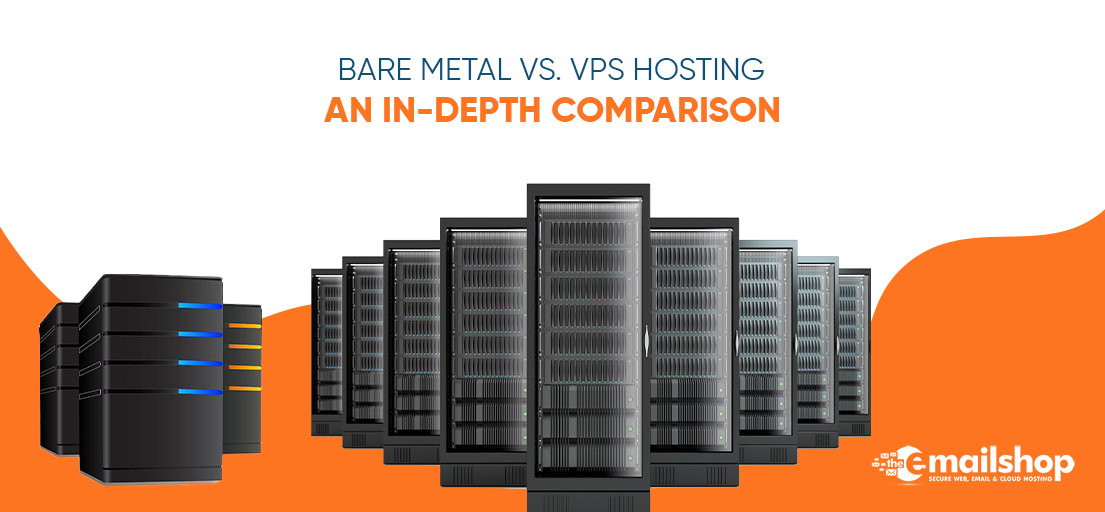The report of CyberSecurity shows that there was one ransomware attack every 11 seconds in 2021, which led to the loss of almost $20 billion.
With the progress in technology, cybercrimes are also increasing. Therefore, information security is critical for every organization and individual. Everyone must have their ransomware defense strategy in the backup. Otherwise, your sensitive information will always be at stake. Data is the most critical asset in the 21st century. Its loss is irreversible damage in many cases.
This article covers the introduction of ransomware and the best ransomware defense practices.
What is Ransomware?
It is a sophisticated malware. After getting into the system, ransomware can hold sensitive data or personally identifiable information (PII) and refuse to release it until you pay a ransom. Cybercriminals usually utilize a binary encryption key. They use it to prevent data access from victims and extort money from them. It is not difficult to imagine how dangerous these attacks are for businesses. Not paying a heavy ransom means compromising on precious data loss.
Here are some of the most common ways people get infected by ransomware.
- Phishing emails
- Visiting corrupt websites
- Downloading infected files
- Vulnerabilities in system or network
Ransomware Types
Ransomware can reach anywhere and infect any device, user, or organization. It can lock up files, documents, images, and even entire databases. There are four main types of ransomware.
- Encryption – It is the most common type. Its method encrypts the data and makes it impossible to read without a decryption key.
- Lockers – You cannot even perform the essential functions on your computer once the hacker has used lockers.
- Scareware – It attempts to trick users into buying unwanted software by scaring them. Sometimes, they flood the screen with pop-ups and ask users to pay to remove them.
- Doware/Leakware – This ransomware threatens to leak personal information if the ransom is not paid.
How To Prevent in 2022
Yes, ransomware is a dangerous thing. But luckily, there is so much you can do to avoid it. Here are the ten basic practices.
- Do Not Ignore Backups
Backup is the most simple risk mitigation tool. Do not forget to use it. Back up your data to an external hard drive or some cloud server. You can wipe the computer and reinstall the backup if ransomware happens.
Experts recommend daily backups to stay safe. 3-2-1 is a very famous rule you can follow. You must have 3 separate data copies on 2 different storage types with 1 offline copy.
-
Update All System & Software
Everything should always be updated from your operating system to your web browser. It includes all application software you have installed as well. So nothing should be out of date.
Malware and viruses are constantly evolving and updating themselves, finding new ways to destroy your life. Cybersecurity experts are equally active, releasing new updates to find new threats. So, it is critical to update. Otherwise, new variants will easily bypass your old system.
That is why hackers often target large businesses with outdated legacy systems. Let us tell you about one of the most horrific ransomware incidents in recent history. Back in 2017, malicious software WannaCry almost crippled some influential organizations worldwide. Even NHS hospitals in Great Britain were forced to shut down their operations. It infected more than 230,000 computers in the world. Most victims of this attack were using outdated windows.
- You Should Have Antivirus Software & Firewalls
The most common way to tackle malware and viruses is by having a diverse set of antivirus and anti-malware software. They also help you stop the ransomware attack in your tracks. They keep scanning the system, catch the viruses, and adequately respond to every threat at an individual level.
But remember that antivirus will start its work once the virus is inside the system. So do not forget to configure the firewall to prevent the virus from entering.
Firewalls protect both hardware and software levels. They are the first defense line against external attacks. Every business or private network should have a firewall to filter traffic and block suspicious packets.
Also, be careful of fake virus detection alerts. Do not click before verifying the sources directly from the antivirus software. Sometimes, fake alerts from emails or website pop-ups pretend to come from your antivirus.
-
Network Segmentation
Ransomware is very quick to spread. In the case of an attack, controlling the spread is one of the most critical duties. Network segmentation is one of the most effective strategies for that. It divides the whole network into many smaller networks. Thus, you can isolate the ransomware in one segment, which does not affect the entire network.
Every employee should work for ransomware protection at an individual level. Every subsystem must have its security controls and firewalls. Also, everyone should have unique access to prevent ransomware from reaching the target data. Segmented access is the best thing to control the spread. Also, the security teams get more and more time to remove the threat.
- Email Protection
History and statistics reveal that email phishing attacks are one of the leading causes of malware infections. Additionally, 54% of managed service providers declared phishing as a top ransomware delivery method in 2020.
The Federal Bureau of Investigation (FBI) report claims that phishing scams were the top cybercrime in 2020. In addition, they lead to a loss of almost $4.2 billion.
Following are some ways ransomware may infect via an email:
- You may download suspicious email attachments
- You click the links that go to infected websites
- Social engineering (tricking users into exposing sensitive information)
Here are some things you can do other than installing antivirus software:
- Never open the email if the sender is unknown to you. Even if you open the email from an unknown address, do not click on any files, links, or attachments.
- Always update your email clients. Otherwise, you are giving the cybercriminals an open opportunity. A golden opportunity to take advantage of your outdated technology.
- Sender Policy Framework (SPF) – It is a method of email authentication used to specify particular email servers from which outgoing messages can be sent.
- DomainKeys Identified Mail (DKIM) – It offers an encryption key and digital signature, which helps verify that the email was not spoofed, forged, or altered.
- Domain Message Authentication Reporting & Conformance (DMARC) – Further authenticates emails by matching SPF and DKIM protocols.
- Application Whitelisting
Whitelisting decides which applications to download and execute on the network. Sometimes, employees or users accidentally download the infected program or visit any malicious website. The system will check if it is whitelisted or not and block access if it is not whitelisted. You can block particular websites with the help of whitelisting software. ‘AppLocker’ is one of the popular tools for that.
- Endpoint Security
Businesses must prioritize endpoint security to prevent ransomware attacks. The number of end users always increases when the business grows. The result is the creation of more endpoints. You have more smartphones, laptops, and servers to protect. Hackers see every remote endpoint as an opportunity to break into your system.
So endpoint protection platforms are mandatory. Every network user must have an endpoint detection and response platform (EDR) or endpoint protection platform (EPP), regardless of whether they are working from home or office. With these technologies, admins can manage the security of every single device.
Typically, EPPs and EDRs come with the following suite of protection tools, including:
- Antivirus & anti-malware
- Data encryption
- Data loss prevention
- Intrusion detection
- Web browser security
- Mobile & desktop security
- Network assessments for security teams
- Real-time security alerts and notifications
- Limit User Access Privileges
Another great thing you can do to minimize ransomware attack probability is limiting user access and permissions. Everyone should only be allowed to access the data that they need. You can use this “least privilege” concept to limit access to essential data. This also helps control the ransomware spread between different systems of the same company. There is a role-based access control policy abbreviated as RBAC. When implemented, it may provide users access, but still, they will have limited functions and resources.
Then, there is a zero trust model that refuses to trust any internal or external user. It demands identity verification from everyone at every level of access. It may need two-factor or multi-factor authentication.
- Regular Security Testing
Security is a never-ending job. Hackers are improving their strategies every day. So, businesses must also perform cybersecurity tests to evolve and improve their defense strategies. They should always:
- Reevaluate user privileges and access points
- Identify new system vulnerabilities
- Create new security protocols
Sandbox testing is a common strategy to test malicious code against current software in an isolated environment to determine if security protocols are sufficient.
For Discount and Offers, Visit our Official Twitter Page