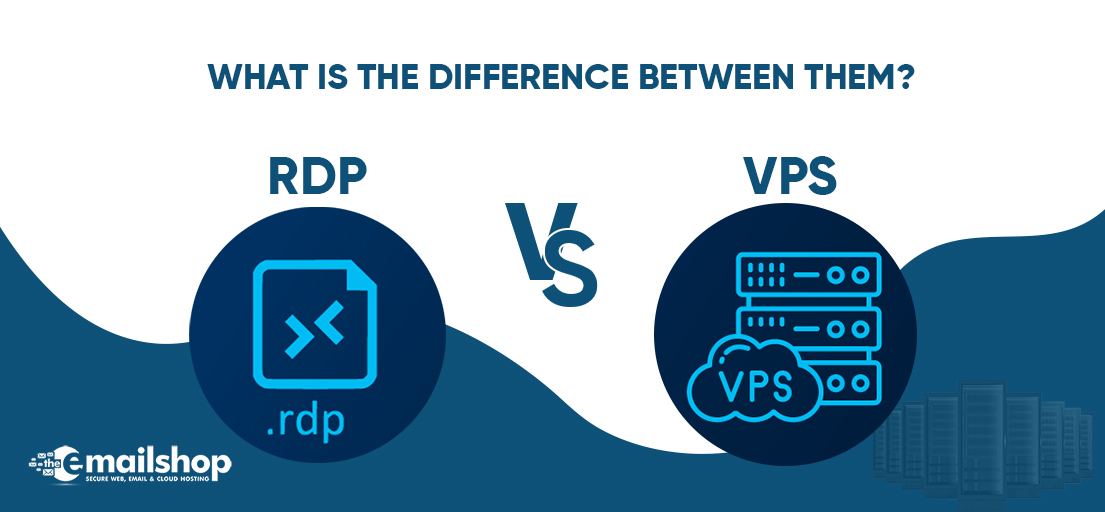As the internet expands in popularity, computer technology advances daily. Several services and solutions have been made available to users as a result of the overwhelming demand. VPS hosting and RDP accounts are also available, which we shall discuss separately. RDP and VPS are both server industry acronyms. RDP is an abbreviation for Remote Desktop Protocol, and VPS is for Virtual Private Server. Although the two terms are related, they must be distinguished. We will define both terminologies throughout this article before getting into the distinctions between RDP and VPS and why they are sometimes tampered with.
What Is RDP? [Remote Desktop Protocol]
RDP is a Microsoft protocol that allows client users, devices, and a virtual network server to share applications, data, and security. It allows a remote user to add a graphical interface to another computer’s desktop. Each RDP Server serves 10 remote desktop accounts. You do not have administrator access to the server, but everything you do in your RDP Account is completely private. Simply said, an RDP account as a service is a remote Windows environment to which you can connect and utilize the preloaded apps without requiring administrative privileges.
How Remote Desktop Work
Connecting your home laptop to your business PC allows you to access files, run the software, print papers, and so on without having to go into the office. The host device, however, does not have to be a PC. Many corporate use cases involve a server or virtual server environment. The host device powers the software and operating system and displays it on the client device while using Remote Desktop. Remote Desktop software collects and transfers mouse and keyboard inputs from the client device to the host PC. Additional software may be required to ensure smooth, responsive performance for operations and files that make extensive use of graphics.
Features of RDP protocol
RDP is a proprietary protocol developed by Microsoft. It is primarily used for connecting to and controlling a remote Windows-based computer or server. RDP allows a user to access the desktop and applications of the remote machine as if they were physically present in front of it. Here are some key features and characteristics of RDP.
-
Remote Control
RDP provides remote control and management of a single computer or server. It’s ideal for scenarios where you need to access a specific machine, often for tasks like IT support or server administration.
-
Operating System Specific
RDP is primarily designed for Windows-based systems. It works seamlessly with Windows Server and Windows desktop editions.
-
Resource Sharing
RDP allows the sharing of local resources like files and printers with the remote machine.
-
User Experience
RDP typically offers a seamless and responsive experience, as it allows you to use the remote computer’s full graphical interface.
-
Licensing Costs
Microsoft Windows-based RDP solutions usually come with licensing costs, which can vary depending on the version and usage.
What Is a VPS? [Virtual Private Server]
VPS is an abbreviation for what is VPS. A VPS hosting environment is a virtualized version of a dedicated server. VPS hosting is one of various web hosting accounts available for hosting your website online. VPS hosting technology is similar to that of VMware or Virtual Box. These programs enable you to run multiple virtualized operating systems on the same machine.
How Virtual Private Servers Work
With VPS hosting, multiple virtualized operating systems operate on a single server, with each operating system acting as a distinct dedicated server.VPS hosting makes use of a hypervisor, which is a type of computing equipment. The hypervisor pulls resources from the server and distributes them to each website on the server. Because the resources are already distributed across the websites, each virtual server may function independently. This means you never have to be concerned about another website consuming the resources that you require.
Features of VPS
A Virtual Private Server is a virtualized server environment created by partitioning a physical server into multiple isolated virtual servers. Each VPS operates independently and can run its own operating system. Here are the key features and characteristics of VPS.
-
Isolation
VPS offers isolation from other virtual servers on the same physical machine. Each VPS has its own dedicated resources, making it more reliable and secure.
-
Versatility
VPSs can run a variety of operating systems, including Linux and Windows, giving them the flexibility to fulfill a variety of hosting and application requirements.
-
Scalability
Scaling up or down VPS resources such as CPU, RAM, and storage is simple. Because of its adaptability, it is appropriate for hosting websites, applications, or services.
-
Cost-Effective
VPS is often more cost-effective than maintaining physical servers. It eliminates the need for owning and managing hardware.
-
Use Cases
VPS is commonly used for web hosting, application hosting, development and testing environments, and other scenarios where you need a virtualized computing environment.
Difference Between RDP and VPS
-
Purpose
RDP is primarily used for remote desktop access, while VPS is a hosting solution used for various purposes, including web hosting, application hosting, and more.
-
Operating System
RDP is typically used with Windows-based systems, while VPS can run various operating systems, providing more flexibility.
-
Resource Allocation
In RDP, resources are allocated on the remote machine, while in VPS, resources are divided among virtual servers on a physical host.
-
Customization
VPS offers greater customization options, allowing users to configure the server environment to their specific needs. RDP provides access to an existing Windows machine without as much flexibility.
-
Isolation
VPS instances are isolated from one another, providing better security and performance separation, whereas RDP connects to an existing machine, sharing its resources.
-
Performance
RDP: RDP performance is heavily influenced by the distant machine’s resources and hardware. The RDP experience can be smooth if the distant computer is strong. However, if the internet connection is sluggish, it may experience latency issues.
VPS: VPS performance may be more stable and predictable because you have control over the resources. You can choose the amount of CPU, RAM, and storage that best fits your needs, which results in increased overall performance.
-
Security
RDP: RDP security is linked to remote machine security. Unauthorized access is possible if the distant computer is not appropriately secured. On the remote Windows PC, you must install strong authentication and security procedures.
VPS: Security features like as firewalls, intrusion detection, and DDoS protection are typically provided by VPS hosting firms. It is also possible to customize the security settings on your VPS to fit your specific requirements, making it a possibly more secure alternative.
-
Cost
RDP: RDP is commonly bundled with Windows operating systems, therefore there is no extra expense for the protocol. However, you’ll need to maintain and secure the remote machine, which may incur costs.
VPS: VPS hosting comes with a monthly or yearly fee, which varies based on the provider, the resources allocated, and the chosen operating system. VPS hosting costs can be more predictable, and you pay for the resources you use.
-
Use Cases
RDP: RDP is commonly used for administrative tasks, technical support, and scenarios where you need direct access to a specific Windows computer. It’s not designed for hosting websites or applications.
VPS: VPS is robust and can be used for a wide range of functions, including web hosting, application hosting, development, testing, and server-based software operation. It is suitable for businesses and individuals seeking a scalable and versatile hosting environment.
-
Accessibility
RDP: RDP is more suitable for scenarios where you need to access a specific machine that is physically located in a different place. It’s often used for remote work or technical support.
VPS: VPS hosting is accessible from anywhere with an internet connection. You can manage your virtual server from different devices and locations, making it a flexible solution for various needs.
You May Also Like To Read: Edge Computing vs Cloud Computing: Everything You Need to Know
Wrapping up
That is largely based on your requirements. Both RDP and VPS are important components of computer networking, providing diverse functions. In brief, RDP is mostly useful for companies with remote workers and industries that require continuous background software activities, such as currency mining, data processing, and forex trading. VPS hosting, on the other hand, is appropriate for website owners who want dedicated server resources as well as improved security. It is also suitable for small to medium-sized company websites due to its high data security features.
Thus, Email Shop offers the same with SSD NVMe storage, 24×7 Support, a money-back guarantee, 99.95% uptime, and global data centers. Trust on quality for compelling results!
For Discount and Offers, Visit our Official Twitter Page