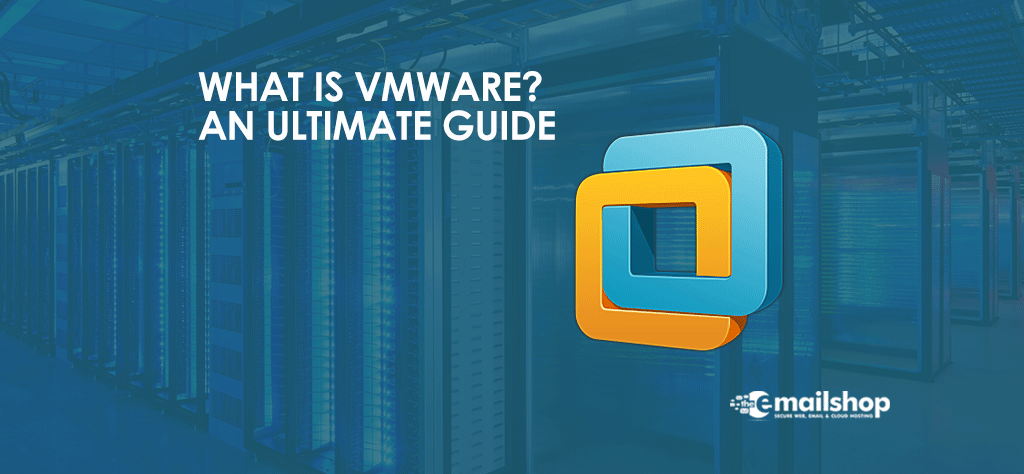VMware is the vendor of virtualization software based in Palo Alto, California. They are also the global leader in cloud infrastructure. Founded in 1998, today, they are a subsidiary of Dell technologies. This article is a complete guide to VMware in the context of virtualization.
The fact that VMware was the first company to virtualize the x86 architecture successfully is worth mentioning. They revolutionized the IT industry with their virtualization and their cloud solutions. Their client base is as huge as more than 500,000, and they have almost 75,000 partners.
Let’s start this guide with the core concept of virtualization.
What is Virtualization & Virtual Machines
So, what is virtualization? Well, it creates a software-based version of components such as computing, storage, networking, servers, or applications. So, you may also think of it as a virtual version of these things.
The hypervisor is the software behind this. It runs on the physical server and creates an abstraction layer on the hardware. After this, all elements of a single computer (processors, memory, storage) divide into multiple virtual computers that we refer to as Virtual Machines.
Through virtualization technology, a single computer can have more than one virtual machine running on it. Also, all virtual machines have their operating systems. All VMs on a physical server utilize the same pool of resources since they reside on one server.
Server virtualization has a lot of advantages. It divides your server into multiple environments and maximizes efficiency. VMware enjoys the most reputable position in the industry as the first technology provider.
What is VMware Used For?
The most common use for VMware is virtualization. First, let us talk about some VMware products.
VMware vSphere
Virtualization is not a new concept anymore. Now, it has been around for some time. That is why vSphere should not be alien as well. All professionals and admins have used vSphere, a suite of multiple software suit offered by VMware. It was released in April 2020. Since then, it has been dealing with running virtual machines in most VMware workloads.
VMware ESXi Hypervisor
We have talked about hypervisors before. This is what allows a virtualization server to host multiple virtual machines. VMware ESXi is a type 1 hypervisor. We also refer to it as a bare metal hypervisor. Without any primary OS, it runs directly on the server’s hardware.
Elastic Sky X Integrated stands for ESXi. It is the successor to the previous ESX and was a large hypervisor. It used a major part of the host computer’s resources. You can opt to configure ESXi through its console. You can also use the vSphere client. ESXi is also part of the vSphere suite of virtualization products.
Here are a few great features of ESXi:
- The modern user interface gives a user-friendly experience.
- Powerful encryption abilities ensure top-class security.
- Performance levels also increase since you can individually handle every virtual machine.
Other VMware Products
VMware offers much other industry-leading software. All their products help with specific tasks and challenges related to cloud infrastructure and data centers. For example, they may assist with storage, networking, security, etc.
Here is the list:
- VMware Cloud (Available on AWS, Dell EMC, or through third-party providers)
- VMware NSX
- VMware vRealize
- VMware vSAN
- VMware Site Recovery Manager (SRM)
- VMware vCloud NFV
- VMware Horizon
- VMware Workstation
- VMware Fusion
VMware And Linux
You cannot ignore the reliance of VMware on Linux. ESX, the predecessor of ESXi hypervisor, also had a Linux kernel. It is the fundamental part of an OS that manages the computer’s hardware. Today, ESXi supports many Linux operating systems, for example, Debian, Free BSD, and Ubuntu.
Pros of VMware
Here are some great benefits of VMware that can help you evaluate how appropriate virtualization providers are:
Affordable Operating Costs and Capital
Virtualization leads to better utilization, and better utilization leads to affordable operating costs. VMware is one of the leading virtualization companies. Their performance in product innovation and customer satisfaction is impeccable.
Extensive Network of Third-Party Providers
The choice range is vast when it comes to VMware.
Simple Management of Data Centre
Although virtualization is an excellent benefit, most experts still perceive it as the prime benefit of VMware as a company. The new term described to explain this concept is Software-Defined Data Center. The name will make sense if you see the strategy and framework that works beneath the offerings of VMware.
Cons of VMware
Now, let us check some potential drawbacks.
Few Compatibility Options
All VMware solutions can work with one another efficiently. However, that also means the number of choices is not too big. If some specific open-source tool or software is your must-have, you will have no option other than sticking with the tool compatible with VMware.
Steep Learning Curve
VMware has a deep product lineup. There are reasons why their software is the best in the industry. However, expect a steep learning curve. So, if you want to utilize their products best, you will probably need the staff experts of VMware.
Expensive License Fee
Yes, VMware is not budget-friendly. It was self-evident, seeing its advantages. However, good utilization may help you save costs. Also, VMware makes sure you get return on investment.
For Discount and Offers, Visit our Official Twitter Page