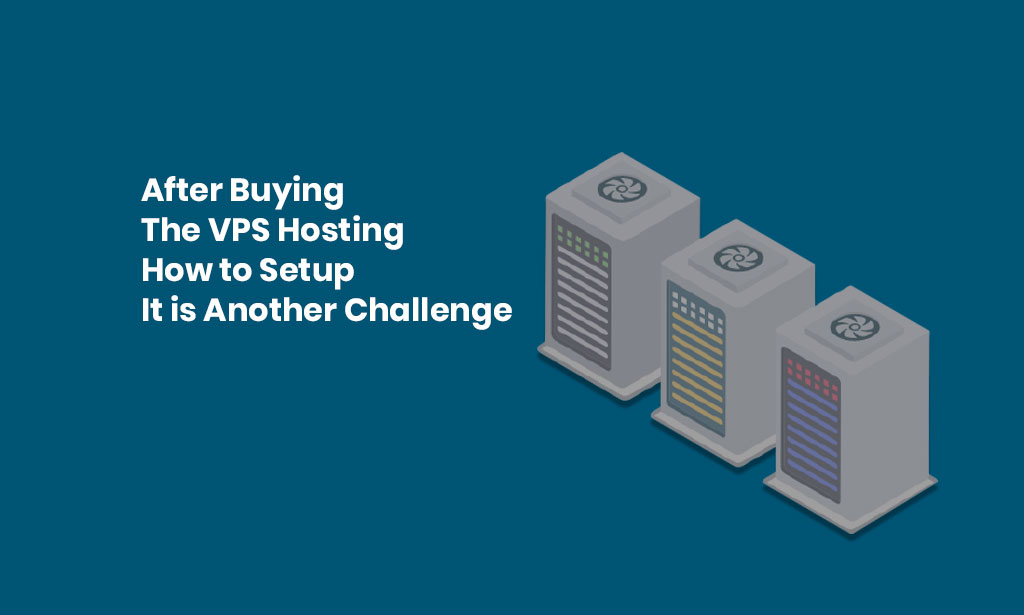HOW TO HANDLE VPS HOSTING AND HOW TO SET UP IT EFFICIENTLY?
When purchasing the plan of vps hosting uk how to setup it is the first question that pops up in every user find. The VPS hosting allows the user to efficiently manage the high traffic on their site. A non-tech user, when buying the VPS hosting, does not know how to install and setup with their hosting. Managing your VPS server will be challenging if you do not set up it properly.
The email shop will guide you in setting up your VPS plan.
VPS hosting how to setup it?
Setting up a cheap UK VPS server requires general skills and technical knowledge.
- First of all, you go to your hosting provider site and click on the buy button.
- A dialogue box with multiple features will appear.
- There you select VPS hosting package that suits you.
- Selecting just VPS hosting is not enough for you. You need to provide a domain name to your VPS server. You need to buy a domain and make it linked with your VPS server.
(Most of the providers also have additional features in their domain like privacy protection etc. The domain is of different types. If you are buying a certain domain, you should check whether it is available or not. Then have to name your domain. Naming should be unique and attractive. If you copy someone’s name of the domain, then it might not be approved.)
- After adding a unique name to the domain, you should link it with the hosting.
- Then the box will ask you about the additional feature of the cheap vps hosting UK.
(The VPS hosting provider’s additional features like the control panel. These features allow you to manage and maintain your site easily. However, these features will be provided at more cost.)
- You can select none in that box if you can manage your site without these add-on services.
- After that, you are ready to use your VPS server.
How to setup VPS server Linux?
The Linux VPS hosting is a service in which you can manage your site using the Linux operating system.
- To install the Linux VPS on your computer, you need to install and run some applications.
- These most common applications are secure shell and FTP. The need for this software is because Linux is not interfaced with the desktop of the windows. So, to log in your Linux VPS server and to manage them easily you need software like FTP.
- When you install secure shell software on your device and run it a new window will pop up on your screen.
- There you need to enter the IP address of the server. (If you enter wrong IP address the program will not allow you to go any further).
- After adding the right IP address, you need to enter the username and password. (For the security reasons, the provider does not show the password on the screen).
- A terminal will be provided to you with which you can quickly look after your site management.
- You can also use the application like FTP for your Linux VPS hosting. It has the same procedure as a secure shell. You have to enter the name and password to enter.
- They will ask you about the port.
- You should enter the default port.
- There you will display the command line data as a file browser.
Setting up a windows VPS server:
The window VPS hosting is a service working on the windows operating system. Well, a question will come in your mind how to set up a VPS server (windows).
The window server can be installed through the RDC method. Since your system is also using the Windows operating system, connecting to the VPS window server is relatively easy.
- You just go to the search box of your window and search the term remote desktop.
- An icon will appear. You will double-click on it, and a new window will appear in front of you.
- You have to enter the IP address of your window server.
- After that, they will ask for your username and password.
- You just enter them and connect with your VPS server.
- If you do not want to use the RDC method, RDP clients can connect with the VPS server.
- It requires an additional application like 2xRDP and No machine. Even though both can run VPS servers, RDC is preferred the most.
Explanation of the VPS:
In the end, let us take an overview of the VPS hosting. VPS hosting is a short-term private virtualization server. The VPS hosting is based on virtualization technology. A software name hypervisor is installed on the server. The hypervisor will display each user of the server with emulated hardware. Each user will have a specific number of resources like bandwidth, ram, etc., allocated to him.
Using it will provide you with a lot of control over your site. You do not have any effect on the other user’s usage. You just manage your site using a reliable and dedicated server.
Virtualization technology allows the efficient usage of the server, and thus cheap VPS UK is possible. The VPS server price is less than the market’s physical server.
Close:
The VPS server is a very famous and reliable way of hosting. In case you are wondering about VPS hosting and how to setup it. It would help if you had a specific domain for your VPS server. The domain is linked with your VPS server. The VPS hosting comes with different operating systems. One is windows, and the other is Linux. Setting up these VPS servers requires additional applications. These applications allow you to connect easily with your servers. The email shop has mentioned each and every step above about how to set up the VPS server.
For Discount and Offers, Visit our Official Twitter Page